Tuesday 8 May 2018
Evaluation
Above are all my evaluation questions, presented as voice recordings. I am happy with the level of detail I answered my evaluation questions to and I feel that I presented them in an interesting way, with the mix of text-to-speech and my own voice. This was relatively easy to make and I believe a great way to finish my coursework.
Tuesday 1 May 2018
Final Music video
Above is the final music video. I am happy with the end result, even though it is not perfect. I feel that I created a perfectly amateur music video that ties in well with what I envisioned the artist to be like, alongside the ancillary tasks. I enjoyed editing the music video and am pleased with the editing entirely.
Final Digipak and Poster

These are my final digipak and poster products. After receiving feedback that my ancillary texts seemed too childish, I used real life backgrounds and the simple white outline like what is seen in the video. This was the only major change I needed to make on my poster, apart from changing the Daily Mail to a more suitable newspaper for my artist and adding copyrights at the bottom. Some of the panels on my digipak had to be changed as they did not fit in, alongside putting all the panels in the right order and including the barcode with copyright.
Overall, I'm happy with the professional end result I have achieved with my digipak and poster. I feel that whilst they are not completely conventional, they are realistic and could be seen in the real world. I enjoyed creating these and feel confident that they tie in with my music video well.
Friday 20 April 2018
Animation step-by-step
Within this blog post, I am going to explain the step by step process for my animation work, which is seen frequently throughout my video. By using only flash animate, I would map out my animations from simple sketches, as shown below:

I would draw all frames required in this basic skeleton form. I would also draw certain things on different layers and draw them on separate layers, as I wish to focus on these elements in detail. For animations where feathers are thrown, this is the technique I used. All lip-syncing was drawn on a different layer also, so it was easy to move around with the animation.

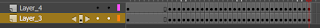
Many of the animations I drew, I followed frameworks found online. For example, the running animation was followed from an animation chart. For other animations, I used my own movement by copying myself in a mirror to see how the animation should behave in certain angles. For lip syncing I also followed an animation chart, but drew my own in-between frames to make it flow much smoother.

Overall, I am happy with how most of the animation turned out. Whilst I may have liked more time to tween my results, I still am very satisfied with the end result and feel they work well within my video.

I would draw all frames required in this basic skeleton form. I would also draw certain things on different layers and draw them on separate layers, as I wish to focus on these elements in detail. For animations where feathers are thrown, this is the technique I used. All lip-syncing was drawn on a different layer also, so it was easy to move around with the animation.

Many of the animations I drew, I followed frameworks found online. For example, the running animation was followed from an animation chart. For other animations, I used my own movement by copying myself in a mirror to see how the animation should behave in certain angles. For lip syncing I also followed an animation chart, but drew my own in-between frames to make it flow much smoother.

Overall, I am happy with how most of the animation turned out. Whilst I may have liked more time to tween my results, I still am very satisfied with the end result and feel they work well within my video.
Monday 16 April 2018
Working alone vs. Group work
This audio clip features me talking about the positives and negatives of working alone. Overall, I found the experience of working alone to be positive and easily manageable, but there were complications that I encountered whilst making the project.
Friday 13 April 2018
Original ideas and how they changed
Original ideas and how they changed from maddieh1
This is a PowerPoint I made showing the original ideas that didn't work, and what I did to change them. I felt that this blog post was a good idea as it shows a constant development throughout my music video to make the best end result possible.
This is a PowerPoint I made showing the original ideas that didn't work, and what I did to change them. I felt that this blog post was a good idea as it shows a constant development throughout my music video to make the best end result possible.
Monday 26 March 2018
Review and Week 14
Last week was productive, but however not completely to plan as the weather stopped me capturing the drone shot that I needed. My animation is also still not fully complete, but very close to being so. I mostly stuck to plan.
This week is the final week are able to work on our music videos, so I want to ensure that everything looks perfect. Over the easter holidays if I need to I will polish up my blog so I can give it a good chance of getting a higher grade.
Monday 19 March 2018
Review and week 13
Last week was mainly successful and productive in terms of editing most of my music video together, and I stayed mostly to plan.
This week, I aim to film the smaller remaining bits of my music video and continue to animate the few I need left. I am very close to completion with my music video which I am extremely pleased about. I will also work on my digipak to ensure it has the highest marks possible.
Tuesday 13 March 2018
First draft and feedback
Today, I presented my first draft to the class to gain an opinion on my music video. Below is the video I showed them:
All seemed to enjoy my music video, and gain a good idea of narrative and representation from it. However, as it is with a first draft, there were some things that needed to be changed, as shown in the feedback sheets below:



From this advice, I will:
- Replace the street scenes altogether, perhaps with more field scenery and animation where possible
- OR green screen a street scene that looks more inviting than the ones I have
- Make the scenes look brighter through editing
- Re-film the running sequence, instead using a pan shot so the camera is stable
- Film missing segments of my music video
- Correct mismatched lip syncing
I hope to get this all done within the next week, so I can have some updated feedback and make some final final changes.
All seemed to enjoy my music video, and gain a good idea of narrative and representation from it. However, as it is with a first draft, there were some things that needed to be changed, as shown in the feedback sheets below:



From this advice, I will:
- Replace the street scenes altogether, perhaps with more field scenery and animation where possible
- OR green screen a street scene that looks more inviting than the ones I have
- Make the scenes look brighter through editing
- Re-film the running sequence, instead using a pan shot so the camera is stable
- Film missing segments of my music video
- Correct mismatched lip syncing
I hope to get this all done within the next week, so I can have some updated feedback and make some final final changes.
Monday 12 March 2018
Review and Week 12
Last week went ok in terms of editing, however no filming was done as I would have liked it to be, so this week will be filming heavy. I did stay mostly to plan.
This week is going to involve hopefully finishing up my music video so I can tidy my blog up and start to prepare my evaluation. I intend to finish the rest of my animations and the new ones I now need to do, edit the music video to a high enough standard and work on my digipak and poster to make the corrections and updates I need to.
This week is going to involve hopefully finishing up my music video so I can tidy my blog up and start to prepare my evaluation. I intend to finish the rest of my animations and the new ones I now need to do, edit the music video to a high enough standard and work on my digipak and poster to make the corrections and updates I need to.
Friday 9 March 2018
Editing Progress 5
Throughout the last week, I have focused on editing the animation into my music video. I faced a few difficulties whilst editing, but these will be explained below.
Putting the animations into premiere was easy enough - all of the animations were png sequences which were then made into mov files through conversion on premiere. However, when the sequences were re-sized in premiere on their own, they looked blurry and wrong. This was fixed by resizing all of the frames individually through photoshop batch method:
Using this code was able to make my time a lot more effective, but it was still very time consuming. However, once it was done I was happy with the end results. Some of the animations are white also, which was easily changed by using a colour corrector and turning the lightness up to 100%.
I'm pleased with the progress I've made, however receiving feedback there is still a lot more to do, hence the 'replace' png over footage that needs to be redone.
Putting the animations into premiere was easy enough - all of the animations were png sequences which were then made into mov files through conversion on premiere. However, when the sequences were re-sized in premiere on their own, they looked blurry and wrong. This was fixed by resizing all of the frames individually through photoshop batch method:
Using this code was able to make my time a lot more effective, but it was still very time consuming. However, once it was done I was happy with the end results. Some of the animations are white also, which was easily changed by using a colour corrector and turning the lightness up to 100%.
I'm pleased with the progress I've made, however receiving feedback there is still a lot more to do, hence the 'replace' png over footage that needs to be redone.
Monday 5 March 2018
Review and Week 11
Last week was not productive in the way I expected, but however allowed me to get a lot of animation done due to adverse weather we experienced. There is however lots of time to make up for what I missed last week as there was only a small amount to do.
Because of the fact I could do animation all of last week, I have a lot of editing to do. Having a two hour slot for filming will be enough to film some short segments, however I may need another filming session just to get a few more bits done, perhaps on Thursday.
Because of the fact I could do animation all of last week, I have a lot of editing to do. Having a two hour slot for filming will be enough to film some short segments, however I may need another filming session just to get a few more bits done, perhaps on Thursday.
Monday 26 February 2018
Editing Progress 4
After having a lot of footage to edit over the course of the last week, I managed to get it all done. Editing in all the park scenes, I worked out a preset that allowed me to create a brighter feel for the clips:
This made my job a lot easier when editing the new clips in, as I didn't have to constantly find my settings again. I also learnt how to transform clips, as some had been filmed the wrong way to flip them so they looked correct.
Overall, I'm pleased with the progress I have made on my editing. Hopefully most of the video will be done within the next week ready to be shown for a first draft.
Review and Week 10
Last week was successful as everything I planned to get done was finished, and more. Animation was as successful as I did find it draining, but I hope to keep it up this week.
This week has a lot of editing focus, with a first draft having to be presented by the end of this week. Once all the editing is complete, I will focus on filming the few small pieces missing so most of my music video can be complete to show. At the end of the week I will also edit in whatever animation I have done so some feeling can be gauged for that.
This week has a lot of editing focus, with a first draft having to be presented by the end of this week. Once all the editing is complete, I will focus on filming the few small pieces missing so most of my music video can be complete to show. At the end of the week I will also edit in whatever animation I have done so some feeling can be gauged for that.
Friday 23 February 2018
Filming session - Park 1
This is the first time I have shot this footage, and I feel it went well. Some shots were not done because the cold became too much, but it still had positive results, even if only some shots have to be re-done (i.e. the running). The running sequence was an issue in terms of keeping it smooth, hence why it was slowed down. However, the actual running then looks a little bit pathetic. A selection of shots from the shoot are shown below, unedited:
Monday 19 February 2018
Review and Week 9
Last week didn't go completely as I expected, as I wasn't able to film during the week due to plans fallings through. However, I've planned to film the remaining scenes at the end of the week, and hopefully I will not have to film again except the occasional shot.
This week I plan to edit what was filmed before half term commenced, and film those scenes that I wasn't able to over the half term. I have also been animating in the evenings at home, in which case I hope to get them all finished soon so I can edit them all in and ensure they work, then I feel my video will be close to completion.
This week I plan to edit what was filmed before half term commenced, and film those scenes that I wasn't able to over the half term. I have also been animating in the evenings at home, in which case I hope to get them all finished soon so I can edit them all in and ensure they work, then I feel my video will be close to completion.
Wednesday 14 February 2018
Poster progress
Unlike the digipak, the poster wasn't something I had planned beforehand. However, I did know that I wanted it to be similar to the digipak, so I had no trouble in actually making it. Below is the final result:
I'm very happy with the final result, and it is probably my favourite piece out of the digipak and poster. I feel that it looks professional and well balanced, like most actual music posters are. Below, like the digipak, is a sped up video showing the process of making the poster, which could be considered more interesting as I actually start from scratch:
I'm very happy with the final result, and it is probably my favourite piece out of the digipak and poster. I feel that it looks professional and well balanced, like most actual music posters are. Below, like the digipak, is a sped up video showing the process of making the poster, which could be considered more interesting as I actually start from scratch:
Tuesday 13 February 2018
Digipak progress
Having not focused on my digipak, I took this opportunity of a holiday to work on it. Here is what I have so far:

I decided to make it entirely digital so I had full control of what the product looked like. Also, it adds enigma to the reader - normally digipaks will have a real life image of their artist, so why is the artist only a cartoon? I did really enjoy making this digipak, and like how it turned out, especially the typography. The typography is all done by hand, so I had to keep it consistent within my own means. Overall, I am happy with how the product turned out. Below is a video that shows the whole process of making the digipak over five hours:

I decided to make it entirely digital so I had full control of what the product looked like. Also, it adds enigma to the reader - normally digipaks will have a real life image of their artist, so why is the artist only a cartoon? I did really enjoy making this digipak, and like how it turned out, especially the typography. The typography is all done by hand, so I had to keep it consistent within my own means. Overall, I am happy with how the product turned out. Below is a video that shows the whole process of making the digipak over five hours:
Monday 12 February 2018
Review and Week 8
Last week stayed relatively to plan, however we could not film on the Friday due to poor weather. This is something I hope to get on top of when we go back to school, as the deadline for the product is coming close.
As I am on half-term this week, I hope to get a lot of the animation done. I now have an opportunity to sit down and work on this, so I aim to get most of the minute animated to edit back into my music video when school starts again.
As I am on half-term this week, I hope to get a lot of the animation done. I now have an opportunity to sit down and work on this, so I aim to get most of the minute animated to edit back into my music video when school starts again.
Wednesday 7 February 2018
Filming session - Field
Today, I attempted to film on the field for the first time. I hadn't considered the field as a location, but I consider it a shortcut for Greenwich park filming, my other location. Because some shots I'm shooting only focus on grass, I thought I could save myself the travel by just filming these shots at school. Here is what was filmed today:
Whilst it could be used as final shots (as I did edit), I feel that this is a good starting point for these shots. After I edited them they seem perfect as they aren't necessarily weather dependant and my lip syncing works well. Overall, I'm happy with the results of these shots.
Whilst it could be used as final shots (as I did edit), I feel that this is a good starting point for these shots. After I edited them they seem perfect as they aren't necessarily weather dependant and my lip syncing works well. Overall, I'm happy with the results of these shots.
Tuesday 6 February 2018
Filming session - Whitescreen 8
As the lipsync shots needed to be re-filmed, I went ahead and did this on Tuesday when I had a moment to sit down and get on with it. Below is an example of what was filmed:
However, as I was trying to sync it up within my music video I noticed that it was difficult, suggesting I had lip synced them all wrong. Therefore, I believe I will have to film them again, hopefully on Thursday. I will compile a special audio clip to put on my phone of just the lines I wish to lip sync so it will make it much easier when I shoot, instead of reversing the song back.
However, as I was trying to sync it up within my music video I noticed that it was difficult, suggesting I had lip synced them all wrong. Therefore, I believe I will have to film them again, hopefully on Thursday. I will compile a special audio clip to put on my phone of just the lines I wish to lip sync so it will make it much easier when I shoot, instead of reversing the song back.
Monday 5 February 2018
Teacher feedback 2
Here is some teacher feedback and my comments compiled into one audio file. Already, I am acting on the comments received from my teacher and am trying to improve my blog to the best of my ability. I enjoy making posts like this as they are more interesting, using the variation of a text-to-speech voice and my own.
Review and Week 7
This week just passed was pretty successful - I got some final shots for the white screen ready. However, the street shots this week were not as successful, as I was only able to grab a few to use. In terms of planning my week did go to plan.
This week ahead, I wish to get lots of my filming done. I hope to gain more final shots, as other priorities are coming up and would like to get this done in quick succession. I plan to film some shots I have not yet filmed, so I hope they go successfully - I'm however prepared in case they don't. Overall, this week should be a good learning experience, if not also productive.
This week ahead, I wish to get lots of my filming done. I hope to gain more final shots, as other priorities are coming up and would like to get this done in quick succession. I plan to film some shots I have not yet filmed, so I hope they go successfully - I'm however prepared in case they don't. Overall, this week should be a good learning experience, if not also productive.
Friday 2 February 2018
Filming session - Street 3
This week, I wished to film some more street shots. Some of them turned out ok, however the moving ones cannot be used because they are too shaky. Also, whilst filming some the next day, the camera made the footage appear saturated. However I'm not worried about this as I know Premiere has the tools to fix something like this. Below is an example of my footage filmed:
Next week, I will have to re-film the moving street shots and some of the stationary shots, but I don't expect this to take up too much of my time. By filming this, I now know that I will have to use the shoulder rig to get the smoothest movement possible.
Wednesday 31 January 2018
Filming session - Whitescreen 7
In this filming session, I filmed hopefully the final white screen shots for a while except the odd one (but no more noteworthy work on it). Some shots done on Monday and Friday were not in focus, so those had to be re-done and after reviewing my anamatic I had missed out some shots that I hadn't even payed attention to. Therefore today I went through and fixed them up.
I'm pleased with the progress made on these, and hope that most of the footage is able to be used as final shots. However, the lipsyncing ones at the end (which I spoke) will have to be done as the mouth movement doesn't make the lip syncing clear. Therefore, when I reshoot I will have to exaggerate my mouth movements more.
I'm pleased with the progress made on these, and hope that most of the footage is able to be used as final shots. However, the lipsyncing ones at the end (which I spoke) will have to be done as the mouth movement doesn't make the lip syncing clear. Therefore, when I reshoot I will have to exaggerate my mouth movements more.
Tuesday 30 January 2018
Editing Progress 4
Editing now, I replaced some white screen footage and really took some time to go through if there were any issues with other footage. There was some, so I have noted down that I must fix these errors within the week. On the images, I had to scale them down as they were too large in the frame, but this was a quick fix. Here is what my timeline looks like now:

Because I have still not been able to have access to two of the locations, it still looks very empty. I am not very pleased with the progress made, and will be speeding up filming within the next two weeks to ensure that it is in a decent state. I am worried I am falling behind in term of the production of the music video, hence why I plan to be heavy on filming for the next two weeks whilst I still have an opportunity to catch up.

Because I have still not been able to have access to two of the locations, it still looks very empty. I am not very pleased with the progress made, and will be speeding up filming within the next two weeks to ensure that it is in a decent state. I am worried I am falling behind in term of the production of the music video, hence why I plan to be heavy on filming for the next two weeks whilst I still have an opportunity to catch up.
Filming session - Whitescreen 5 & 6
Over Friday and Monday, I filmed some more white screen details, re-shooting some footage that needed to be redone. However, I'm still not done with the white screen footage, but I wish to be done with it this week.
I'm pleased with the footage shot, however what I shot on Monday could be better. This was mainly because I have nobody with me to check that it was in focus, which made it a struggle to film. The setup and acting is fine however, so it should be easy to finish all white screen footage this week.
I'm pleased with the footage shot, however what I shot on Monday could be better. This was mainly because I have nobody with me to check that it was in focus, which made it a struggle to film. The setup and acting is fine however, so it should be easy to finish all white screen footage this week.
Monday 29 January 2018
Review and week 6
Over last week, I re-shot much of the white screen takes, however I will have to re-shoot more of these this week due to small mistakes made. I hope to get most of the white screen shots corrected again, so I can make progress on the street shots instead. I will attempt to use the track, hopefully to make the moving shots easier on tarmac. Once this is all complied, I will edit early in the week starting the 5th, to hopefully move onto other shots, and more outside ones during the half term and beyond.
Because of this, most of my weekly schedule is filming. I will attempt to animate more, as the animation takes up a minute of my video and it would be very nice to get it done early. I feel that this is a realistic plan because of my motivation to get some sort of first draft out before the end of the half term.
Friday 26 January 2018
Editing Progress 3
After two weeks of no editing, it was time to sit down and put in the clips that I had filmed over the past two weeks. The progress was not very harrowing, as most of it was just inserting clips that were behaving fine and may have just needed some slight slowing down. The only thing that was new to me in this program was that I had to stabilise a clip, which I had to find out how to do - once I knew it wasn't hard at all. However, stabilising couldn't even save this clip so I will have to reshoot. Below is how my timeline is looking now, which I think it looks pretty good:
At the end of the timeline, I have inserted blank scenes where the animation will overlay. Not much adjusting was needed to make them look ok, however I did have to brighten and contrast them.
Hopefully over the next week I will add more new content, to attempt to get the street and white screen shots near some sort of completion.
At the end of the timeline, I have inserted blank scenes where the animation will overlay. Not much adjusting was needed to make them look ok, however I did have to brighten and contrast them.
Hopefully over the next week I will add more new content, to attempt to get the street and white screen shots near some sort of completion.
Thursday 25 January 2018
Filming session - Whitescreen 3 & 4
As said in my weekly review, I wished to film more shots to replace some white screen shots. As some were outdated, I needed to add more and replace some, hopefully with some being final shots. Here are some examples of what was shot below:
However, whilst I was editing, I noticed a few issues:
The lights are protruding, so this may change my schedule for next week. I wish to actually shoot some more of the white screen shots, correcting this issue. As I do want it out of the way, I will attempt to do it early next week, Monday and Tuesday. In which case, I hope to get better and even some final shots.
However, the lighting was absolutely fine and I think otherwise the clips are of excellent quality. I cut the stalks off the feathers to allow them to spread better, which worked well.
However, whilst I was editing, I noticed a few issues:
The lights are protruding, so this may change my schedule for next week. I wish to actually shoot some more of the white screen shots, correcting this issue. As I do want it out of the way, I will attempt to do it early next week, Monday and Tuesday. In which case, I hope to get better and even some final shots.
However, the lighting was absolutely fine and I think otherwise the clips are of excellent quality. I cut the stalks off the feathers to allow them to spread better, which worked well.
Monday 22 January 2018
Review and week 5
I have found last week to go ok - whilst most shots were not successful, I was able to gain experience that I can apply when I re-shoot the street shots again. However, this week I just wanted to focus on white screen shots as they were very outdated and needed reviving.
This week, I wish to shoot more white screen shots, and edit this in. This weekend I also hope to finally get some animation done, to see how well it works within my music video. I feel that this will be much easier to get right first time, as it is completely within my own control.
Friday 19 January 2018
Filming session - Street 2
On the Friday, I filmed some more footage for the street shots, after the failed attempt earlier this week. Because of the cold weather, I didn't want to go far in case the weather became off-putting, making me put out similar results to Tuesday. Therefore, I changed the location to the school's car park. I believe a car park can still work because:
1) It is still technically a road in itself
2) Less disturbances, especially in a private parking area
I also didn't want to miss the opportunity because it was very bright outside. Below is an example of what was shot:
Overall, this was a successful shoot as I can draw conclusions from it on what is best to do next.
1) It is still technically a road in itself
2) Less disturbances, especially in a private parking area
I also didn't want to miss the opportunity because it was very bright outside. Below is an example of what was shot:
However, as it can be seen in the video, there were some difficulties. Whilst the lighting and some shots were perfect/usable, the one shot that we did which involved movement did not work very well. I believe this to be because of the tarmac on the ground not being completely smooth. There are however ways around this, so when these are re-shot we will be using a track instead of a dolly, to hopefully illicit the same movement I want without the need to stabilise the footage to the extremity I have had to.
Overall, this was a successful shoot as I can draw conclusions from it on what is best to do next.
Tuesday 16 January 2018
Filming session - Street
This was the first attempt of shooting on location for the street shots. Whilst the location I had picked out worked well, the day and time didn't seem to work so well, hence why the shoot was cut early. The temperature and other activities around me prohibited me to do all I wanted to do.
We shot very early in the morning in January, which meant the temperature was at it's lowest. This seemed to be an issue, because I and the person who was helping me were struggling to focus. It was off putting and didn't allow me to work to my full potential.
We were also filming on the day that people are collecting bins, in which case we had to move for them because we were in the middle of the road. This made what we shot slightly rushed, and not what I wanted.
Also, the dolly that I had picked out was confusing, and I didn't know how to work it. This wasn't as big of an issue as I could still shoot the shots where the tripod didn't need to move, but it was quite an inconvenience.
An example of what we shot is down below. Because of all the factors above they are not the best, however I am glad we found out these problems early on. :
For future reference, I will ensure that I shoot closer to midday, on a day where I know there will be less inconveniences and use equipment that I know how to use effectively to maximise shoot time.
We shot very early in the morning in January, which meant the temperature was at it's lowest. This seemed to be an issue, because I and the person who was helping me were struggling to focus. It was off putting and didn't allow me to work to my full potential.
We were also filming on the day that people are collecting bins, in which case we had to move for them because we were in the middle of the road. This made what we shot slightly rushed, and not what I wanted.
Also, the dolly that I had picked out was confusing, and I didn't know how to work it. This wasn't as big of an issue as I could still shoot the shots where the tripod didn't need to move, but it was quite an inconvenience.
An example of what we shot is down below. Because of all the factors above they are not the best, however I am glad we found out these problems early on. :
For future reference, I will ensure that I shoot closer to midday, on a day where I know there will be less inconveniences and use equipment that I know how to use effectively to maximise shoot time.
Monday 15 January 2018
Review and Week 4
Last week went well according to plan. I did manage to film all the test shots of the street with the help of a few others controlling the dolly, which allowed me to get the workload done with time to spare.
I hope this week to at least get a first attempt of the street shots done, however this may not be possible due to the weather. I would like to work on my digipak and get started on animations at this time, but this may also not be possible due to other responsibilities. I hope to get some blogging done and at the least make some more of my blog posts more interesting.
I hope this week to at least get a first attempt of the street shots done, however this may not be possible due to the weather. I would like to work on my digipak and get started on animations at this time, but this may also not be possible due to other responsibilities. I hope to get some blogging done and at the least make some more of my blog posts more interesting.
Friday 12 January 2018
Test shots - Street
During the last days of this week, I filmed some test shots for the street scene, which I should hopefully be filming soon. I thought this would be a good exercise for many reasons:
1) See what equipment I needed and if it was efficient enough for the real shoot
2) To test if the camera angles planned in the anamatic worked
3) See if it actually looked any good in sequence with my music video.
With these test shots, I needed a tripod, camera and a dolly. I used a wooden dolly (controlled by someone else), and it was the first time I had used one before. It made my movement feel very professional and I enjoyed using it. The tripod and camera are standard in many media products, and I knew that they would work well.
The camera angles planned in my anamatic did work, however they may be challenging to film. The tilt down action if planned effectively would work very well and add a nice element to my music video, however it could be tricky to pull off to a high enough standard. The other camera angles and shots worked well with minor adjustments which was pleasing.
As I'd already planned my anamatic, I did know they they would look ok just from the drawings alone. However, filming the test shots was still a good way to confirm this.


The street shots do not actually add that much footage, as seen below. Therefore, as it get closer to being completed, I may end up adding more street footage to give my music video more variation.
1) See what equipment I needed and if it was efficient enough for the real shoot
2) To test if the camera angles planned in the anamatic worked
3) See if it actually looked any good in sequence with my music video.
With these test shots, I needed a tripod, camera and a dolly. I used a wooden dolly (controlled by someone else), and it was the first time I had used one before. It made my movement feel very professional and I enjoyed using it. The tripod and camera are standard in many media products, and I knew that they would work well.
The camera angles planned in my anamatic did work, however they may be challenging to film. The tilt down action if planned effectively would work very well and add a nice element to my music video, however it could be tricky to pull off to a high enough standard. The other camera angles and shots worked well with minor adjustments which was pleasing.
As I'd already planned my anamatic, I did know they they would look ok just from the drawings alone. However, filming the test shots was still a good way to confirm this.


The street shots do not actually add that much footage, as seen below. Therefore, as it get closer to being completed, I may end up adding more street footage to give my music video more variation.
Wednesday 10 January 2018
Editing progress 2
This time, I edited the old lipsync footage and put the new one in, which was a relatively easy process. I just had to line up the footage, speed/slow if necessary to fit the pace of the song, and brighten/contrast the clips. Doing this took me and hour, and it hasn't added anything to the timeline, so here it is in it's current state:
Here is also how my clip looks, with the brighten and contrast set to their current settings. I didn't want to look washed out and I still wanted the red lipstick to be vibrant, but I wanted to cancel out some of the discolouration in my face.
Overall, I'm happy with the new progress that has been made, however I feel I am lacking with actual footage to work with. I am shooting again within the week, doing test shots for the street scenes so when I actually come around to filming it I am able to get what I need done fast.
Filming session - Lipsync shooting 2
I wanted to re-shoot the lipsync footage as I knew it was unsatisfactory. I wasn't pleased with how it visually looked (lipstick was applied poorly and my skin was not good), however I expected these to be test shots, so I wasn't too concerned. Re-shooting this time was a lot harder as I was on my own, so knowing if my positioning was right was difficult. However, I did figure out a way to ensure I was in the right position, though it didn't work perfectly. The setup was extremely tight, as shown here:
Since the time of the initial recording, I had purchased more products to assist me with the clean look, and here are the products used below:
I recorded this footage 3 times to ensure a good recording. Unfortunately, the last two were spoiled by lipstick on my teeth and bad positioning, making the first recording the best one. I have uploaded it to YouTube on it's own:
I wanted to ensure I exaggerated my lip movements so it was clear when watching the full video. However, some mouth movements are very sharp, which make it appear jolted and wrong. There were also a few small details I missed (as the camera was zoomed in very far, it picked up on things I would have missed in a mirror), hence I feel it may have to be re-shot again. However, I'm not concerned about this as there is still plenty of time left. This only took me an hour to record, so it is easy to fit in with anything else on my schedule.
Since the time of the initial recording, I had purchased more products to assist me with the clean look, and here are the products used below:
I recorded this footage 3 times to ensure a good recording. Unfortunately, the last two were spoiled by lipstick on my teeth and bad positioning, making the first recording the best one. I have uploaded it to YouTube on it's own:
Subscribe to:
Posts (Atom)
Evaluation
Above are all my evaluation questions, presented as voice recordings. I am happy with the level of detail I answered my evaluation que...
-
Original ideas and how they changed from maddieh1 This is a PowerPoint I made showing the original ideas that didn't work, and...
-
Above are all my evaluation questions, presented as voice recordings. I am happy with the level of detail I answered my evaluation que...
-
Throughout the last week, I have focused on editing the animation into my music video. I faced a few difficulties whilst editing, but these ...






















