What would be most ideal is if I could film in the same lesson some test shots, but I don't think this is likely to happen, hence why I've allocated Thursday if I need it to film. Then, I will edit this footage into the test video on Friday.
Monday 11 December 2017
Review and Week 3
Last week worked out great - I stuck to my plan and everything I had planned for this week to happen did. However, I feel that I allocated myself too much time to edit - I don't necessarily have to use my lesson time to edit, as it doesn't take too long.

This week, I'd like to get a digipak plan up on my blog, and also to record some more footage. I've added a new box for other activities, which is the first week I've planned to do something else. However, in my Wednesday lesson I'd like to learn to use the drone so when I go to film with it little setup is required.
What would be most ideal is if I could film in the same lesson some test shots, but I don't think this is likely to happen, hence why I've allocated Thursday if I need it to film. Then, I will edit this footage into the test video on Friday.
What would be most ideal is if I could film in the same lesson some test shots, but I don't think this is likely to happen, hence why I've allocated Thursday if I need it to film. Then, I will edit this footage into the test video on Friday.
Friday 8 December 2017
Editing Progress 1
I have begun editing my music video, using the test shots to make some sort of example video. From about two minutes into the video, all acting is an animated character, hence why no footage exists towards the end of the video.
I put my anamatic below all my footage so I knew the exact timing alongside the song, as shown below. I've found this really helps me edit at a much faster pace.
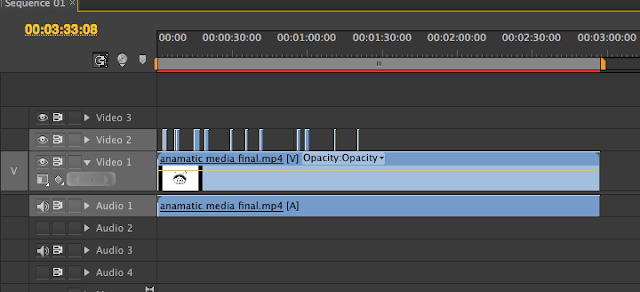
Also, as this is the first time I've ever used Premiere Pro, I learnt how to cut, speed up clips and unlink clips from their audio. As I'm only using the song as audio, this is necessary for all my clips. Premiere is actually an extremely easy program to learn once you've got the hang of it, so editing didn't take me too long.
The only thing I struggled with whilst editing was lip syncing, but this was solved with adjusting the speed of the clip and messing around with the placement.
I put my anamatic below all my footage so I knew the exact timing alongside the song, as shown below. I've found this really helps me edit at a much faster pace.
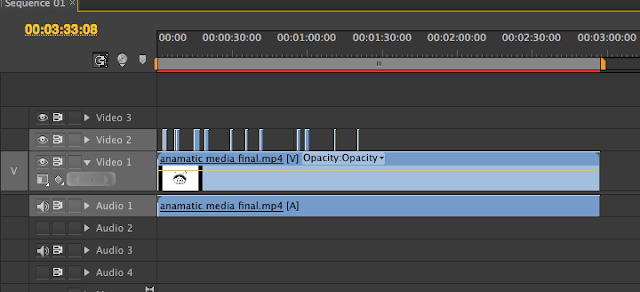
Also, as this is the first time I've ever used Premiere Pro, I learnt how to cut, speed up clips and unlink clips from their audio. As I'm only using the song as audio, this is necessary for all my clips. Premiere is actually an extremely easy program to learn once you've got the hang of it, so editing didn't take me too long.
The only thing I struggled with whilst editing was lip syncing, but this was solved with adjusting the speed of the clip and messing around with the placement.
Monday 4 December 2017
Review and Week 2
Last week went well - some filming took place, which can be used as test shots. The filming schedule slightly changed, as I didn't end up filming Thursday due to other subjects needing attention.
This week is relatively simple, with editing taking place most of the week. I have lots of test shots that need editing in sequence to gain an idea of the music video, which I am to be done by Christmas break starts. However, some test shot filming may be done in spare moments during the week, as I can have more footage for my test music video, but no footage that can be even considered for the final music video.
Editing is becoming important, as I need to learn how to use Adobe Premier quickly to make my music video in quick succession. Throughout the week, it's likely I'll do blog posts showing the progress I've made with my music video, and what I have learnt whilst using Premier.
Friday 1 December 2017
Filming session - Whitescreen 2
After reviewing the footage originally shot on the white screen, the backdrop was poorly lit and needed more blinding light to level it out and create a more professional look. The props used were the same as last time, but the setup was different. Using four lights, 2 with soft filters, we ended up creating a very professional look:


Below is a picture taken with the lighting finalised:


Below is a picture taken with the lighting finalised:
It's likely however that these will have to be re-shot because of the crease in the paper. These can still be used as test shots AND as final shots if time runs out, but I don't think this'll be the case. Here are some examples of the footage shot:
Ultimately, this shooting sequence was very successful even if only a small amount of footage was gained (not all of it is seen in the clip above). Whilst some could be salvaged past the crease for the final video, I will still expect to re-shoot and allocate myself extra time just in case.
Subscribe to:
Posts (Atom)
Evaluation
Above are all my evaluation questions, presented as voice recordings. I am happy with the level of detail I answered my evaluation que...
-
Above are all my evaluation questions, presented as voice recordings. I am happy with the level of detail I answered my evaluation que...
-
Original ideas and how they changed from maddieh1 This is a PowerPoint I made showing the original ideas that didn't work, and...
-
Today, I attempted to film on the field for the first time. I hadn't considered the field as a location, but I consider it a shortcut fo...



