I put my anamatic below all my footage so I knew the exact timing alongside the song, as shown below. I've found this really helps me edit at a much faster pace.
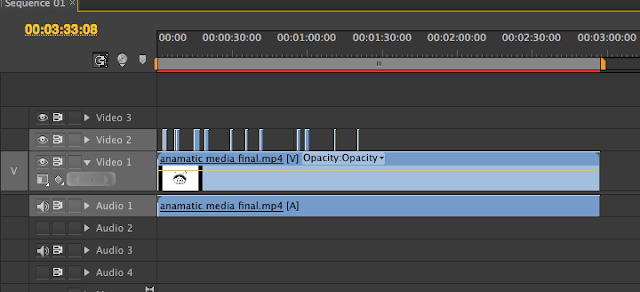
Also, as this is the first time I've ever used Premiere Pro, I learnt how to cut, speed up clips and unlink clips from their audio. As I'm only using the song as audio, this is necessary for all my clips. Premiere is actually an extremely easy program to learn once you've got the hang of it, so editing didn't take me too long.
The only thing I struggled with whilst editing was lip syncing, but this was solved with adjusting the speed of the clip and messing around with the placement.



No comments:
Post a Comment